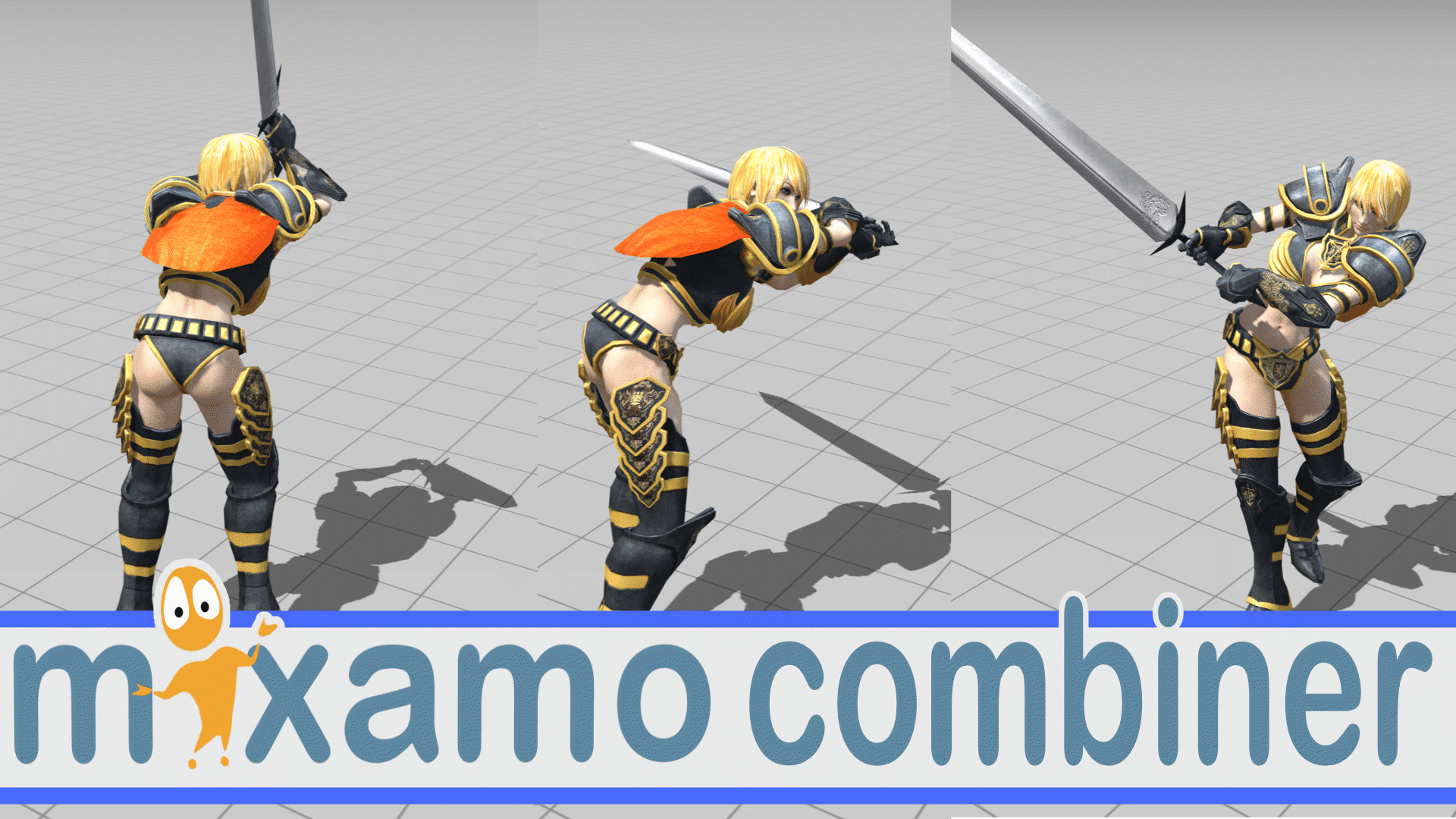Today, we will examine the use of Character Animation Combiner, which simplifies the process of working with multiple Mixamo animations. Adobe acquired Mixamo, a free service that offers a plethora of animations and tools for rigging your own characters, in 2015. It is one of the most straightforward ways to develop game-ready animated characters.
Nonetheless, there is a significant drawback: you cannot apply multiple animations to one character. This is where Character Animation Combiner comes in handy. Simply upload your character model’s FBX or OBJ file and one or more additional FBX files with Mixamo animations, and it will merge them into a single GLB or GLTF file. If necessary, Mixamo can also generate a rig for your custom character that is compatible with all of their animations.
You may be familiar with this project since we covered it in 2020. Unfortunately, that project was abandoned and the URLs were taken over by unscrupulous individuals. Fortunately, the project has been resurrected, and the source code is available. You can run Character Animation Combiner directly in your browser or download and run the project locally.
The video below showcases the practical application of Mixamo and Character Animation Combiner. You’ll witness a 3D character model that has been exported with various animations, and observe it running seamlessly in the Godot game engine.