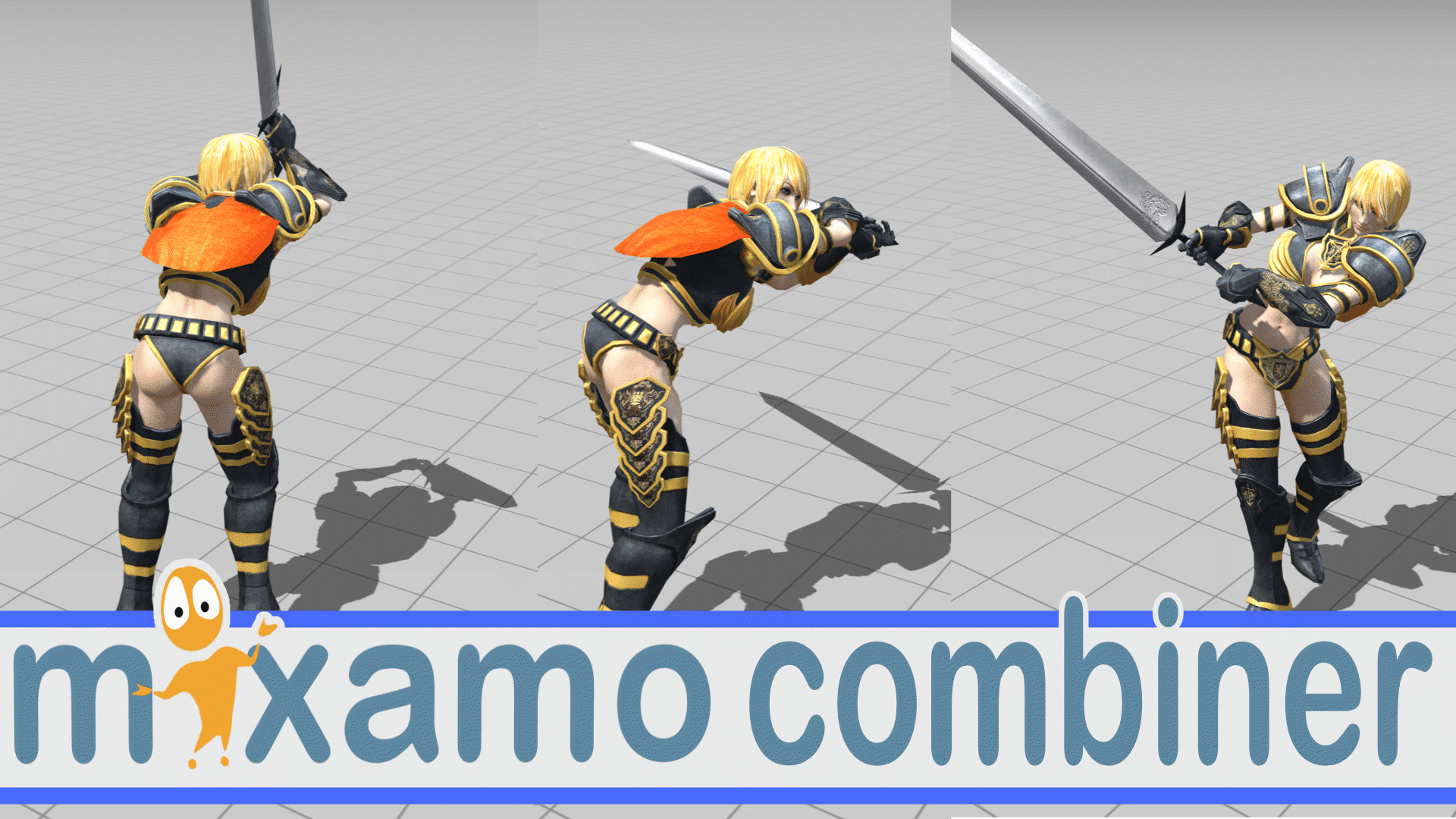If you possess Unity assets, such as models found in the Polygon GameDev Assets humble bundle, but you wish to utilize them in Blender or the Godot game engine without Unity installed, don’t worry. This tutorial will demonstrate how to achieve this with ease, as long as you have a UnityPackage file.
However, there are a few prerequisites. You must have Python installed (preferably 3.6 or higher) and make sure that the pip Python package manager is available in your console/terminal system path to make life easier. To check if Python and Pip are installed, run the following commands:
python –version
pip –version
On MacOS, the command is python3 instead of python. If you receive a version result from both commands, you’re good to go. If not, it’s likely that Python wasn’t installed correctly to your system path. Ensure that this option is selected when installing Python. You may also need to log out or reboot for the changes to take effect, especially on older versions of Windows.
Assuming that python and pip are working properly, you need to run the following command to install the necessary tool:
pip install unitypackage_extractor
Once this tool is installed, in a terminal, shell, or command prompt, use the following command with the appropriate file path:
python -m unitypackage_extractor /path/to/your/file/filename.unitypackage
This will create a new directory named Assets in your current folder. The files you’re most likely interested in are in the Models and Textures folders, while all other files are Unity engine specific and can be deleted.
Is this Legal?
Many people ask if using assets from a Humble Bundle is legal, and the answer is generally yes. However, there are some exceptions to this rule. If an asset’s license restricts its use to specific game engines, you cannot use it outside of those engines.
Additionally, downloading assets from the Unity Asset Store using a third-party downloader is against the Unity EULA. Some assets directly from Unity also have a license that limits their use to Unity only.
Nevertheless, most third-party assets, especially those sold in Humble Bundles, can be legally and compliantly used in this way.
To learn more about using Unity assets in unitypackage format without having Unity installed, as well as how to load and texture such an asset in Blender, watch the linked YouTube video.