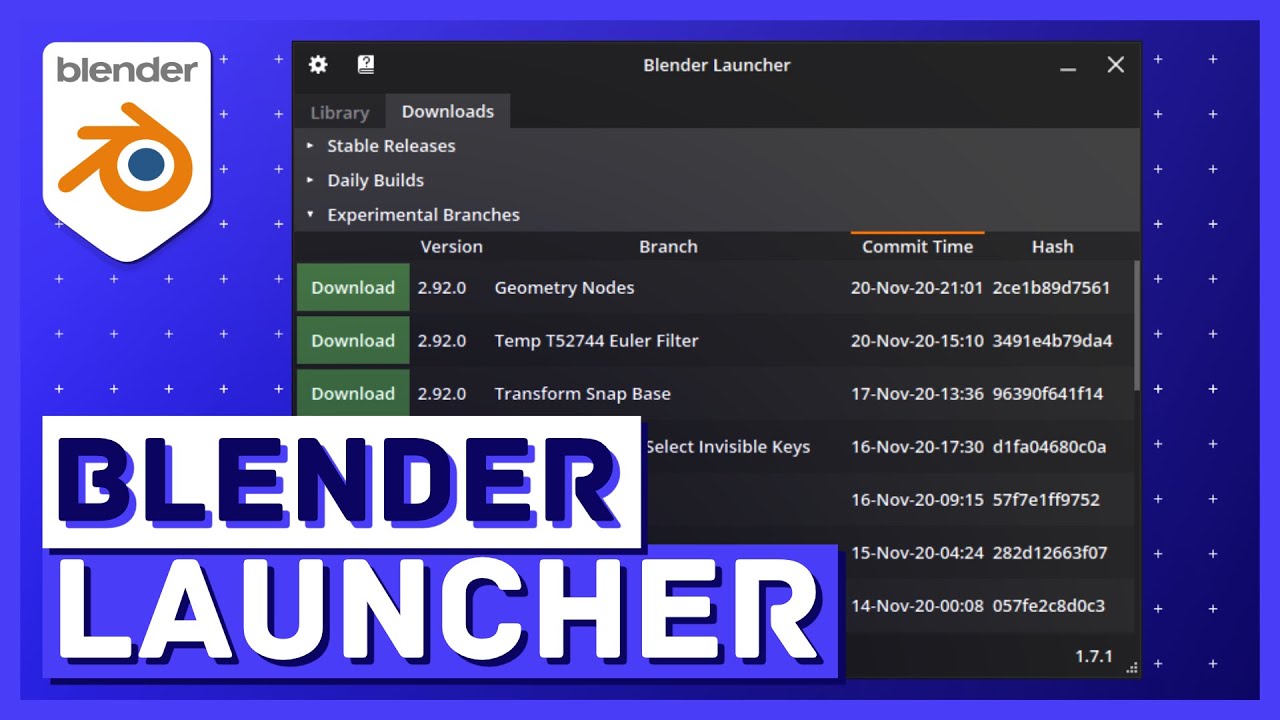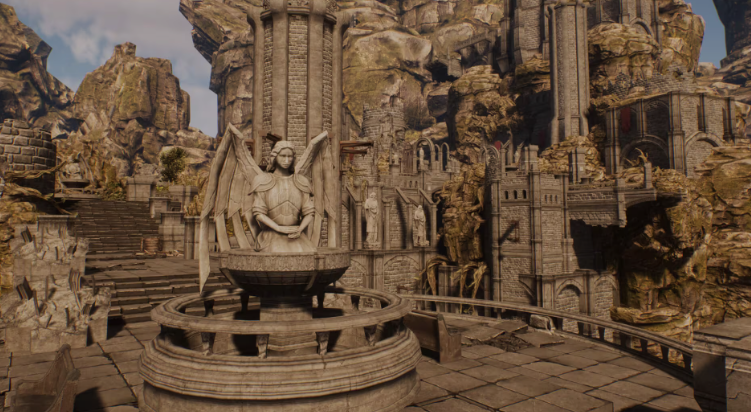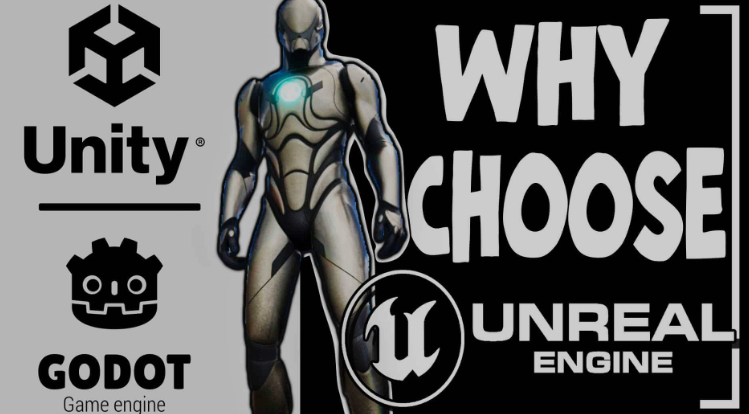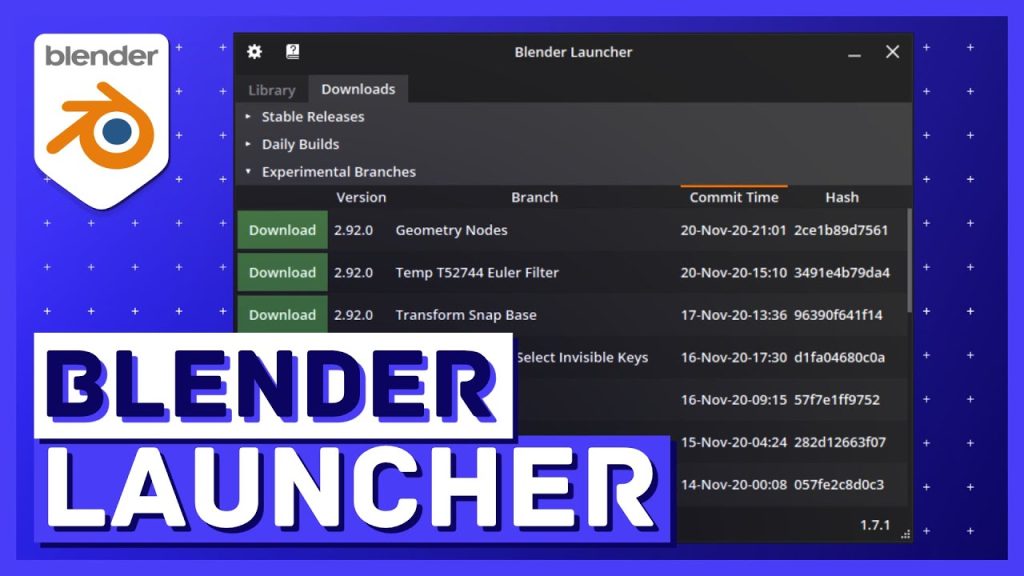
Introducing Blender Launcher, the rare gem of application launchers that you’ll be eager to install. This phenomenal front-end tool manages multiple installations of the Blender graphics application with ease, allowing you to effortlessly experiment with betas, switch between different versions, and stay current with the latest stable releases. Blender Launcher is compatible with both Windows and Linux operating systems.
Rewritten with improved stability and extensibility, the homepage now offers all official builds, including stable releases, daily builds, and experimental branches.
Faster starting times are achieved through data caching, while high DPI displays are supported. Core features include automatic checks for latest builds, quick access to favorite builds via tray context menu or middle click on tray icon, registration of .blend file extension for preferred build, startup arguments for launching Blender, template installation, and indication of running builds and their number of instances.
You can see it in action in the video below.